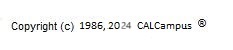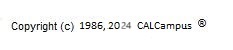
Course Title: VISUAL BASIC PROGRAMMING Number: CSE 315 3 semester credits Visual Basic uses point-and-click operations on icons and graphics to initiate computer events. In this course, you will learn how to do fundamental programming in this language. Lessons are written in Word 6.0 format, but other formats are available. There are ten lessons with exercises and exams. Students need to have Visual Basic on their computer to take this course. An academic version of Visual Basic is available from Microsoft and costs about $50. Course Title: INTRODUCTION TO UNIX OPERATING SYSTEMS Number: CSE 330 3 semester credits Standard UNIX is explored in this directed independent study course through the use of hypertext learning and experiential labs. Two versions of the course are available -- DOS and LINUX 386. DOS - A collection of UNIX commands that work under DOS 3.3 or higher. The vast majority of UNIX commands can be emulated in DOS for learning purposes. This will allow students who own XT or 286 class PCs to take the course and still learn about UNIX. LINUX 386 - Linux is a user-supported version of UNIX that mimics SCO System V UNIX in almost every respect. Linux 386 can be distributed to students prior to class. Course Title: C PROGRAMMING I Number: CSE 341 3 semester credits The first part of the C programming course will teach the fundamentals of the C programming language. It will introduce many of the major features of the language, including data types, expressions and operators, statements and language control structures. The course will also explain strings and character I/O and the use of functions and arrays. This course is designed for people with some programming background who want to explore the world of C programming. The course will strongly emphasize on practical work and the student has to write a lot of programs. It is also a prerequisite for the second part of the course. Course Title: C PROGRAMMING II Number: CSE 342 3 semester credits The second part of the C programming course will teach advanced topics of the C language. It introduces file I/O and shows how to work with structures, unions and type definitions. The course will introduce bit manipulation techniques, storage classes and the C preprocessor. It also explains how to work with pointers to build dynamic data structures. Similar to the first part, the student has to write a lot of small programs. After successfully finishing both parts of the course, the student has an in-depth knowledge of the major aspects of the language and its runtime library. The student also has reasonable practical skills in writing C programs. Students will use the same text as they used in C I. Course Title: C++ PROGRAMMING Number: CSE 343 3 semester credits Object Oriented Programming using C++. Basic C++ syntax. Comparing C and C++, classes vs. structures. C++ I/O functions, memory management in C++. The students will learn about public and private inheritance, virtual functions and became familiar with principles of Object Oriented Programming. The following topics will also be covered: constructors and destructors, friend functions, multiple inheritance, pure virtual functions and other selected topics. Students should have a basic knowledge of C. High School Computer Science Courses Course Title: COMPUTER FUNDAMENTALS Number: CSE200 This course provides an introductory survey of the fundamentals of computers, including a discussion of computer processing concepts; terminology; computer hardware and software; architecture; data storage; input and output devices; applications; programming; system analysis and design; operating systems; networks; management of information systems; security issues; as well as a history of computers and their effects on society. Course Title: WINDOWS FUNDAMENTALS Number: CSE201 This course is designed to acquaint students with Windows and the use of the mouse, as well keyboard. Topics include: Icons, Program Manager, File Manager, Accessories Programs, Controlling Windows, Maximizing and Minimizing, and others. Course Title: DATABASE FUNDAMENTALS Number: CSE202 This course is designed to teach students about the most used database used in businesses today. It is intended for students who are already familiar with the Windows environment and who wish to learn the fundamentals of database management. Course Title: SPREADSHEET FUNDAMENTALS Number: CSE205 This course is designed to give a complete overview of workbooks and spreadsheets to use in business today. Students will learn how to set up spreadsheets; how to use graphs and charts; how to use mathematical formulas; among other topics. Course Title: KEYBOARDING AND WORD PROCESSING FUNDAMENTALS Number: CSE206 This course teaches keyboarding and formatting skills, used in Word-compatible word processors. Topics include: alphabetic and number keys; figures and symbols; business memos and letters; tables; reports; and graphics. Course Title: PRESENTATION FUNDAMENTALS Number: CSE208 This course is designed to not only familiarize the student with presentations. Students will learn the fundamentals of using PowerPoint-compatible presentation software. PowerPoint is a presentation graphics program. Topics include on- screen presentations, output from 35mm slides, color overheads, black-and-white paper output. Course Title: BASIC PROGRAMMING I Number: CSE209 This course is designed for people with no programming experience. Students will learn BASIC programming commands and statements that are fundamental to all computers which use BASIC (including the Apple II series, Commodore 64, IBM-compatibles using GW-BASIC and QuickBASIC). It is not meant to teach the specifics of any one computer, nor structured programming techniques. Students will learn how to write short programs that they can run on their own computers and will come away with a detailed knowledge of the fundamental uses of BASIC programming commands and statements. Concentrates on writing small programs. Course Title: BASIC PROGRAMMING II Number: CSE210 CSE210 is a continuation of CSE209. Students will practice applying the statements and commands learned in BASIC Programming I through coding their own application programs. Students will also learn the fundamentals of graphics. Commodore 64 users will learn techniques for coding sprites. Course Title: STRUCTURED PROGRAMMING IN QUICKBASIC I Number: CSE212 Students will learn how to use structured programming techniques as applied through the QuickBASIC language for writing and debugging executable programs. Topics include program format, documentation, input, output, assignment, numeric and string variables, operators and expressions, hierarchy of operations, use of parentheses, string expressions, assigning values, reading input, library functions, error diagnostics, logical debugging, relational operations, logical expressions, logical operators, conditional execution, conditional looping, nested control structures, select case structures, line-oriented control statements, arrays, subscripted variables, data, read and restore statements, functions and subroutines, data file fundamentals, and others. No prior programming knowledge is required; the only prerequisite is high school math (pre-algebra). By learning structured programming in BASIC, one can learn the classes of variables, modular programming, and discipline in programming. Course Title: VISUAL BASIC PROGRAMMING Number: CSE 2315 Visual Basic uses point-and-click operations on icons and graphics to initiate computer events. In this course, you will learn how to do fundamental programming in this language. Lessons are written in Word format, but other formats are available. There are ten lessons with exercises and exams. Students need to have Visual Basic on their computer to take this course. Course Title: DESKTOP PUBLISHING Number: CSE215 This course provides an introduction to desktop publishing, using Microsoft's Word for Windows or compatible word processor. We cover topics, such as: planning a newsletter and a brochure; layout; columns; creating a masthead; how to insert pictures and text; and desktop publishing terminology and concepts. This course is presented in a directed independent study format with lessons provided for the student to download and study offline. There are weekly assignments which culminate in a completed newsletter and brochure that you can use as samples for future desktop publishing projects. Students should have access to Word for Windows to complete the course exercises; however, if not, the course may be taken with a set of different exercises of a more generic nature.
Return to: CALCampus